Sean's space
Language Learning Progress
Tools & techniques I’m using to learn Korean
Aug 07, 2022
I can’t believe it’s already been two months since I started learning Korean! The US Foreign Service Institute classifies Korean as a Category V language, meaning it is “an exceptionally difficult language to learn for English speakers,” so I decided to be proactive and develop a personalized system that works for me and my learning style. I’m still having no real difficulty during the in-person classes, so I think my plan has been working quite well so far! In this post, I’ll go over a few of the tools and strategies I’m using to stay focused and maximize my limited time before attending a Korean graduate school. I fully expect some plateaus and lapses in confidence over the next year, and I’ll document those as they happen, but for now, I’m still having fun and I feel strong!
First, I think it is important to track my progression to stay accountable to myself and to visually see what I’ve done so far, so I started an Excel workbook to keep track of useful vocabulary, notes, example sentences, and the resources I’m using outside of class. I’m working through quite a few shows and books at the same time, so this Excel sheet has been useful to keep track of where I am in each one. My daily routine and tracker are below:
- 0530-0730: Knock out Anki flashcards for the day, and Korean news is on in the background while making and eating my breakfast and drinking my coffee.
- 0800-1430: DLI class in-person, working through the DLI textbooks and usually watching an episode of something that I’m interested in, like a Korean cooking show or Korean space news—I’ll frequently pause it and ask about words, phrases, grammar structures, etc.
- 1500-1600: Workout.
- 1600-1700: Nothing planned, but usually listening to Korean language podcasts in the background (TTMIK, IYAGI, etc.).
- 1800-2100: Active immersion with dramas/variety shows, etc., review a few grammar points, read a Korean short story and add new vocabulary to my flashcard deck, etc.
- 2100: Read nonfiction book about Korea and fall asleep listening to a Korean audiobook ([KBS] 라디오 문학관).
![]()
In my tracker, I’m keeping track of which lesson I’ve completed, what page I’m on in a book, or what episode I’m on in a drama or variety show. I’ve just started this resource tracking, so I’m curious to see what this looks like at the end of a year! I’ll also start including reviews of resources after I’ve finished them so I can hand off this spreadsheet to the next Olmsted scholar headed to Korea.
Digital Flashcards
Digital flashcards have been the backbone of my daily routine. I’ve been using Anki due to the level of customization it offers, but Quizlet is a close second and might be easier for many people to use. Anki is a Spaced Repetition System (SRS), which is so, so much more effective for memorization than normal flash cards or just reviewing notes. Essentially, the SRS starts to learn how well you know each word and shows you cards that it thinks you’re about to forget. Over time, as you rate each word’s difficulty, the algorithm starts to know which cards it should show you and which ones should wait a few weeks before it comes up again. This maximizes the amount of information you can absorb while minimizing unnecessary reviews. Even at this point, just two months in, I have far too many flashcards to just go through the stack each day, so this intelligently presents cards to me as long as I’m diligent about completing each day’s review and rating cards accurately.
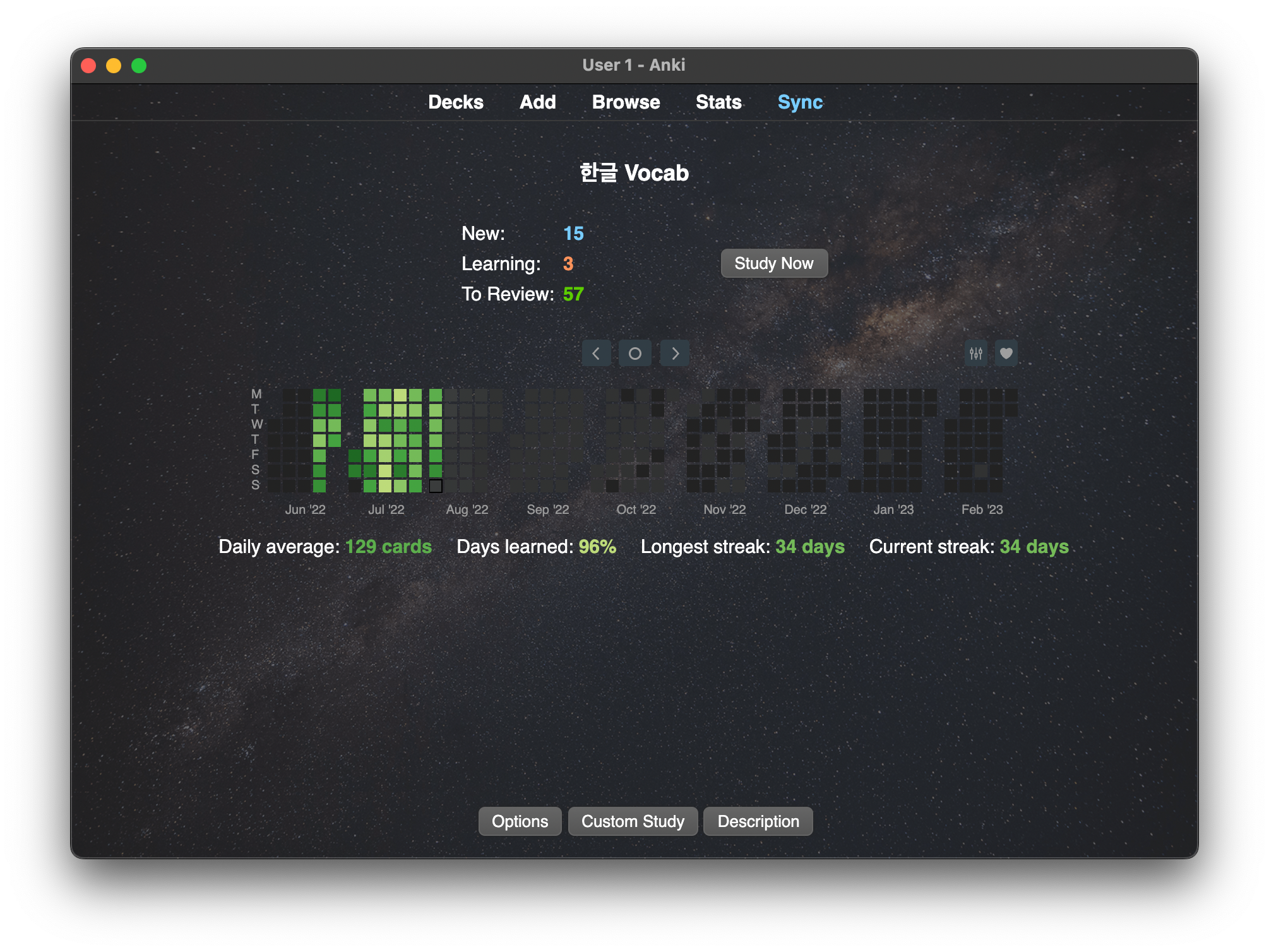
Anki homescreen—each day I just click “Study Now” and review what it tells me to.
Below, I’ve included an example of what my cards look like. Anki is entirely customizable, so I’ve included information on the card that I find useful. On the front of the card, I display the word written in a typed font and a handwritten font while an audio recording of the word plays automatically (automatically generated using Naver’s translator). Once I either recall the word or decide I can’t remember it, I hit the spacebar and the translation, a picture, and the Hanja (Chinese characters it’s based off of) are displayed below. I rate the card as “Again” if I straight up had no clue, “Hard” if I just couldn’t remember but it’s in my head somewhere, “Good” if I knew it but had to think about it, and “Easy” if I don’t need to see that card for a long time. With practice, I can knock out hundreds of cards pretty quickly in the morning to be ready for the day.

Anki also collects a lot of data and you can view whatever is useful for tweaking the algorithm or to view your progress. The screenshot below shows an example of some statistics over a month-long period.

Active Immersion
I can’t focus on the grammar textbooks all day long, so I’ve been using my entertainment hours as active learning as well. I’ve essentially converted all of my previous “me time” to include Korean, so I’m still able to relax and enjoy watching shows and movies, but I can also learn a few things or at least consistently hear the spoken language.
The most useful resource for Korean has been Netflix while using the Language Reactor plugin. Below, you can see what this looks like (Netflix blocks screenshots unfortunately, but you get the gist). I’ll have the show playing while the script in Korean is displayed on the right-hand side. Below the video player, the subtitles are displayed in Korean and in English. The most useful feature of this plugin is the script on the right-hand side—when I want to listen to a phrase again, I just click the play button next to that phrase, and it’ll scrub to the exact moment and repeat over and over again so I can mimic the pronunciation or just pick out the word I’m interested in. Mousing over a word in the script also translates the word, and you can easily save words and even export them to an Anki deck. I absolutely love this plugin!
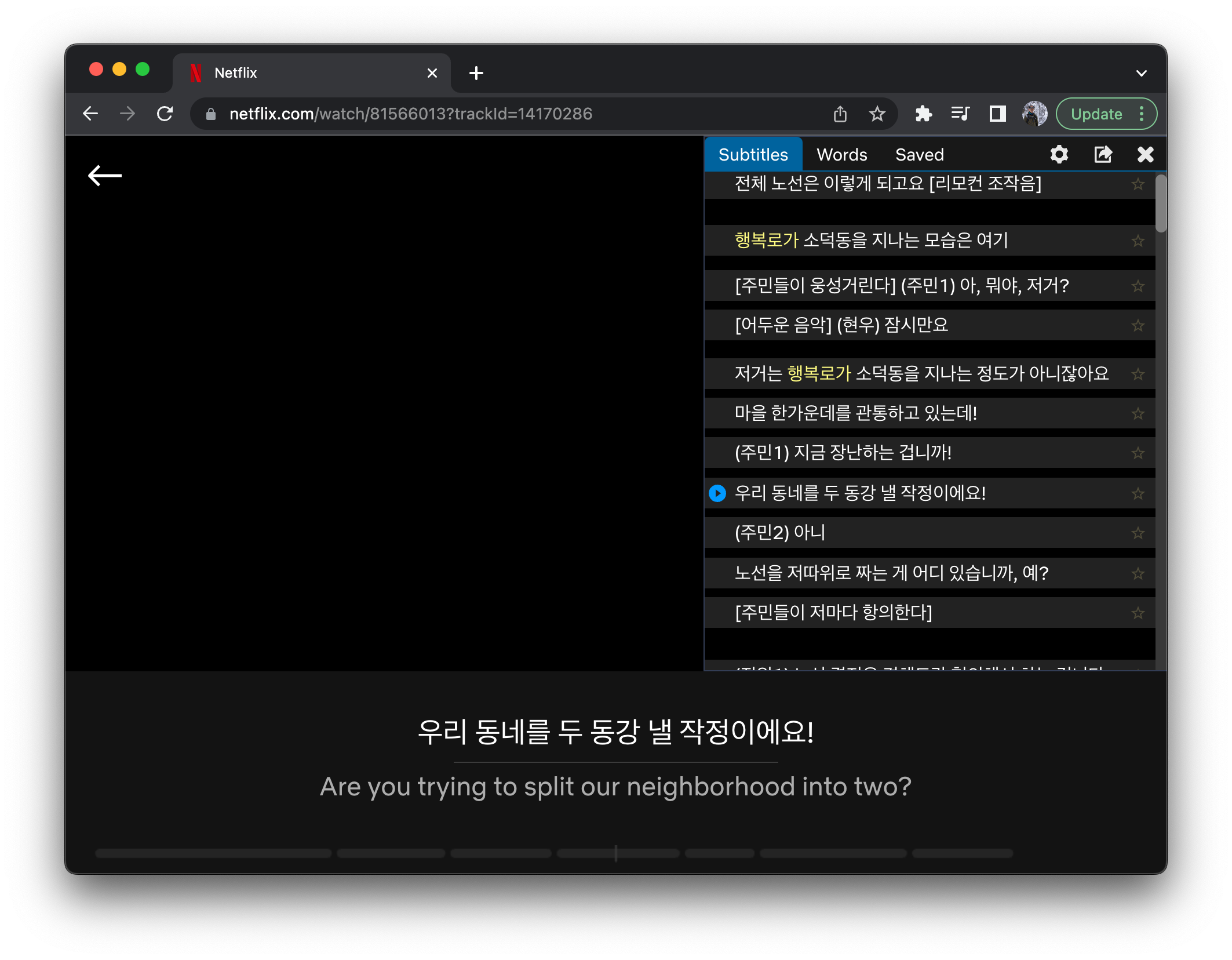
In addition, there is plenty of native Korean content on YouTube with dual-subs. There are a few Korean or fluent foreigner YouTubers that I follow, but I’ve been loving the cooking channels lately, especially Paik Jong-won (백종원). He’s hilarious and he speaks clearly and uses lots of slang phrases which is helpful. Even if you aren’t learning Korean, I’d recommend watching his YouTube channel if you enjoy Korean food.
In addition, there is plenty of native Korean content on YouTube with dual-subs. There are a few Korean or fluent foreigner YouTubers that I follow, but I’ve been loving the cooking channels lately, especially Paik Jong-won (백종원). He’s hilarious and he speaks clearly and uses lots of slang phrases which is helpful. Even if you aren’t learning Korean, I’d recommend watching his [YouTube channel]F(https://www.youtube.com/c/paikscuisine) if you enjoy Korean food.

iTalki Language Exchange
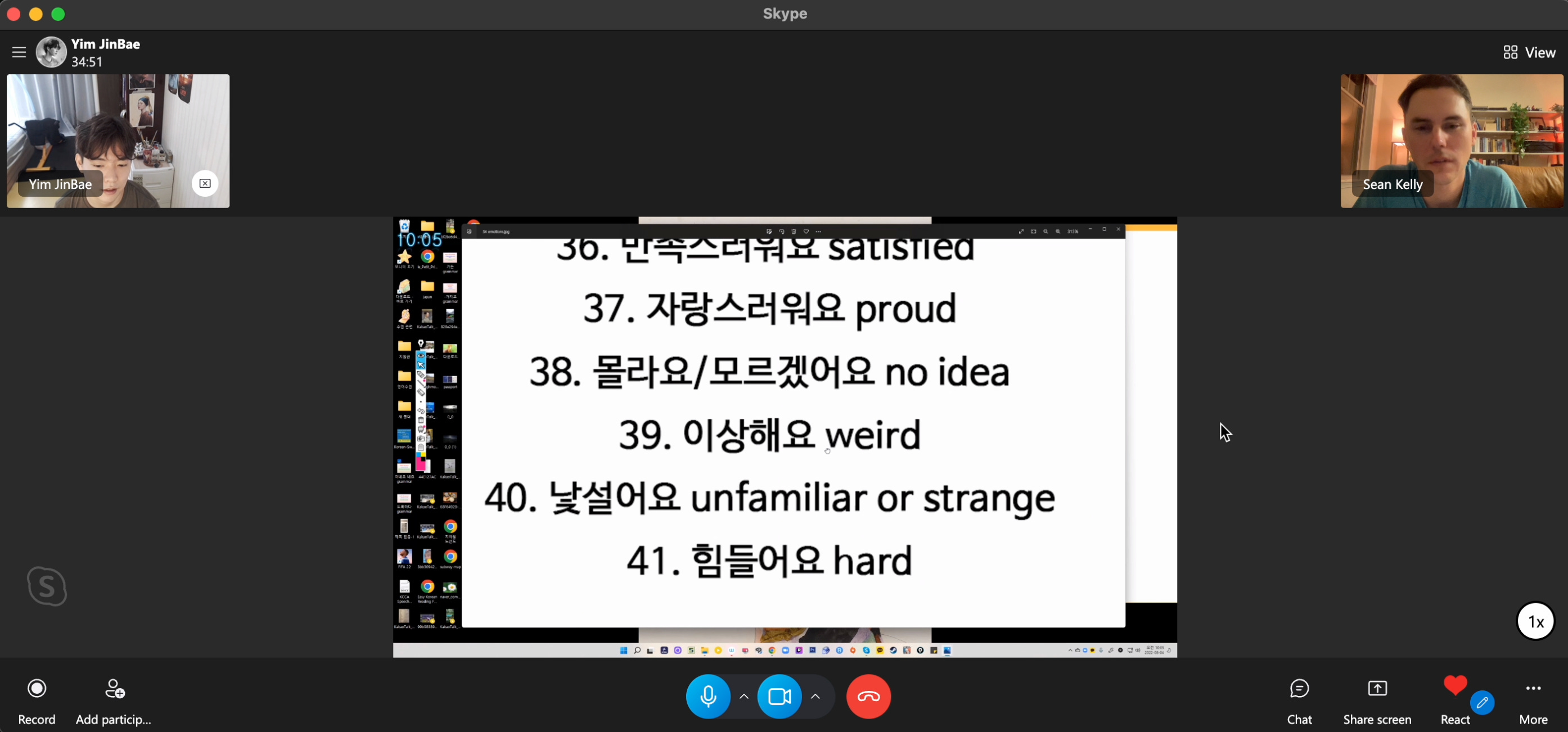 My Korean teacher during the day is great, but he’s also a 70 year old man, so I have to speak in the respectful form of the Korean language. Korean has several different politeness levels to use depending on your relationship to the listener, and speaking with a much older teacher is quite different from how I’ll speak to my Korean friends and colleagues. To address this, I’ve been seeking out native Korean speakers who are my age to practice with, and it’s been so much fun! I’m primarily using italki to find language exchange partners, but there are quite a few similar websites and apps out there to practice speaking with native speakers. So far, I’ve been meeting with Yim JinBae once a week for an hour to talk and learn in a relaxed, friendly environment. As I get better with Korean, I plan on expanding to more language partners to get more speaking practice, but one session a week seems sufficient for now at my skill level.
My Korean teacher during the day is great, but he’s also a 70 year old man, so I have to speak in the respectful form of the Korean language. Korean has several different politeness levels to use depending on your relationship to the listener, and speaking with a much older teacher is quite different from how I’ll speak to my Korean friends and colleagues. To address this, I’ve been seeking out native Korean speakers who are my age to practice with, and it’s been so much fun! I’m primarily using italki to find language exchange partners, but there are quite a few similar websites and apps out there to practice speaking with native speakers. So far, I’ve been meeting with Yim JinBae once a week for an hour to talk and learn in a relaxed, friendly environment. As I get better with Korean, I plan on expanding to more language partners to get more speaking practice, but one session a week seems sufficient for now at my skill level.
Washington DC is also an EXTREMELY diverse city. I hear Korean nearly every day just out in the city, so I’m working at finding some in-person language exchange partners. I’m attending a large language exchange social event at a bar this week, and there should be some Koreans there who’re trying to get better at English which would be perfect 🤞🏼
That’s all for now — I just wanted to document a few of my tools for the record as I’m sure my system will change quite a bit over time. Thanks for following along this language learning project!